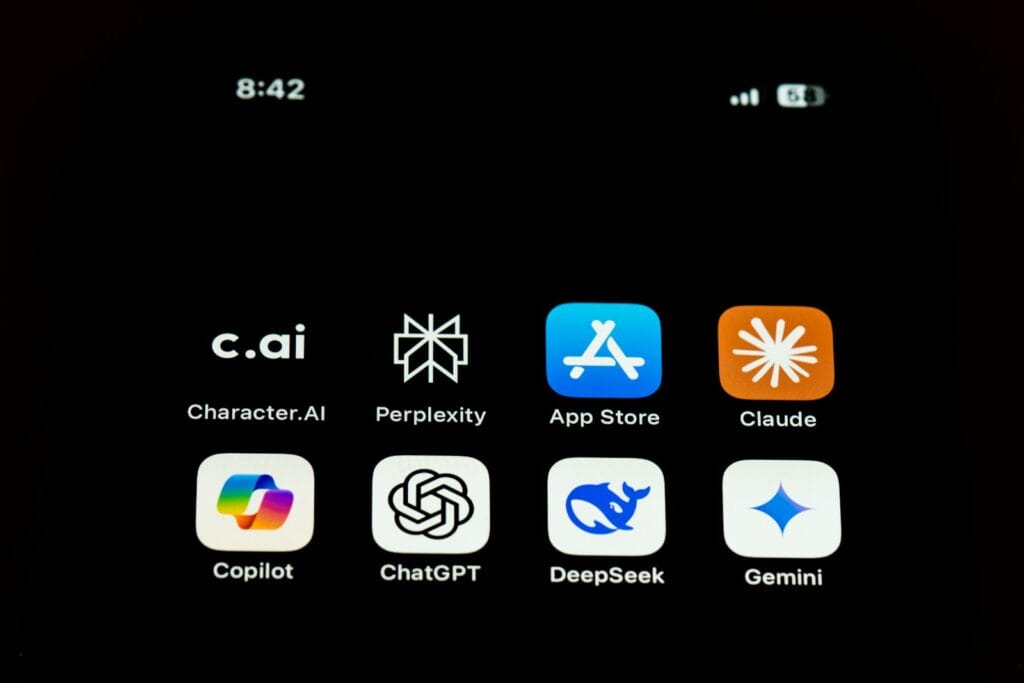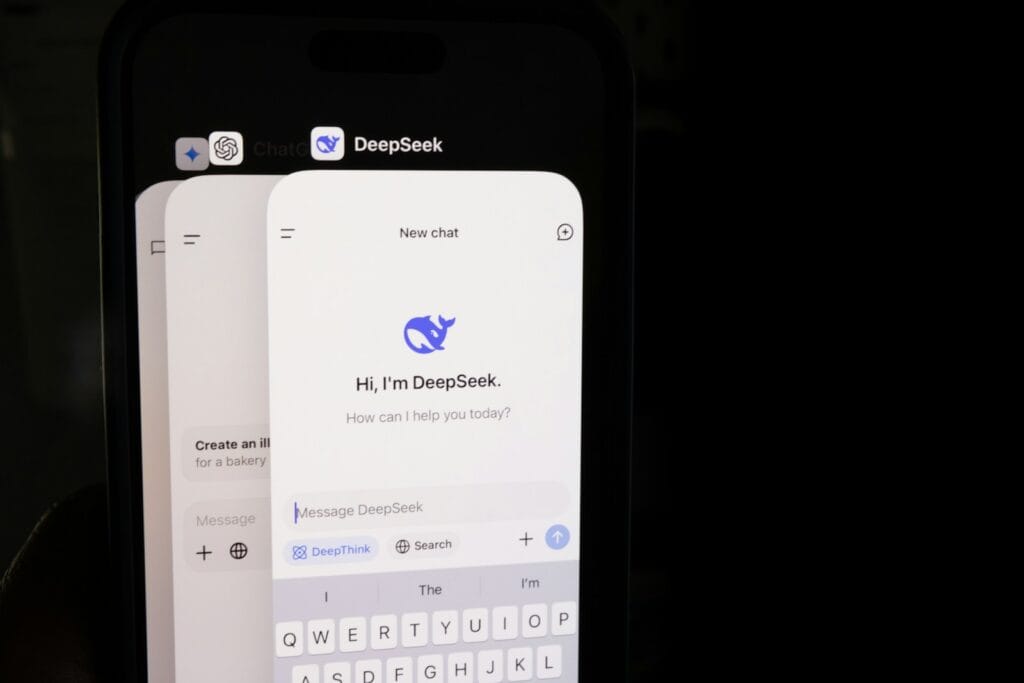Deepseek AI International

Debugging with AI: How to Find and Fix Bugs Faster with DeepSeek Coder
Share your love
No matter how skilled you are, bugs are inevitable.
The real test of a developer isn’t avoiding them — it’s how fast you can find and fix them.
Traditionally, debugging meant hours of frustration: scanning logs, printing variables, and googling cryptic stack traces.
Now, thanks to DeepSeek Coder V2, debugging is no longer a guessing game — it’s a conversation.
DeepSeek doesn’t just point at errors — it explains why they happen, suggests fixes, and even rewrites your code to prevent them in the future.
Let’s explore how this next-generation AI can turn debugging into one of the fastest — and smartest — parts of your workflow.
⚙️ 1. Why Debugging Is Hard — and Where AI Helps
Bugs come in all forms:
- 🧩 Logic errors that don’t throw exceptions
- 🐍 Silent runtime issues that only appear under certain inputs
- ⚙️ Memory leaks and performance bottlenecks
- 🔐 Security vulnerabilities hidden deep in codebases
Traditional tools (debuggers, linters, IDE logs) can identify what broke.
But they can’t always tell you why — or how to fix it efficiently.
That’s where DeepSeek Coder V2 steps in.
✅ It understands your intent.
✅ It reasons through logic and flow.
✅ It explains errors in natural language, not cryptic jargon.
💡 DeepSeek doesn’t just detect — it diagnoses.
🧩 2. How DeepSeek Coder Debugs Like a Human Engineer
DeepSeek Coder combines three intelligent systems to debug effectively:
| System | Role |
|---|---|
| 🧠 Logic Core 2.0 | Reconstructs reasoning paths in your code |
| 🔍 Verification Loop 2.0 | Runs internal test simulations to validate behavior |
| 🧩 Context Memory 3.0 | Keeps track of variable state and dependencies |
Together, these systems allow DeepSeek to trace, reason, and fix bugs end-to-end — like a senior developer pair-programming with you.
🐞 3. Example: Fixing a Python Runtime Error
Problem Code:
def average(numbers):
return sum(numbers) / len(numbers)
Error:
ZeroDivisionError: division by zero
Prompt to DeepSeek Coder:
“Find the bug and explain why this function fails on certain inputs.”
DeepSeek Output:
“When
numbersis an empty list,len(numbers)equals 0, causing division by zero.
You can fix this by checking if the list is empty before dividing.”
Suggested Fix:
def average(numbers):
if not numbers:
return 0
return sum(numbers) / len(numbers)
✅ Fix applied.
✅ Explanation clear.
✅ Future-proofed logic included.
💬 DeepSeek turns a runtime crash into a learning moment.
🧮 4. Example: Debugging Logical Errors (No Stack Trace)
Code:
def is_palindrome(word):
return word == word[::-1].lower()
Prompt:
“My palindrome check always returns False. Why?”
DeepSeek Explanation:
“The
.lower()method is applied only to the reversed string, not the original.
This means comparison is case-sensitive.”
Fix:
def is_palindrome(word):
w = word.lower()
return w == w[::-1]
✅ Logic fixed.
✅ Explanation builds understanding.
💡 DeepSeek understands intent, not just syntax.
⚙️ 5. Example: Debugging Asynchronous Code
Code:
async function fetchData() {
let data;
fetch("/api/data").then(res => data = res.json());
return data;
}
Error:undefined returned instead of actual data.
DeepSeek Diagnosis:
“The function returns before the asynchronous
fetch()call completes.
Await must be used to pause execution.”
Fix:
async function fetchData() {
const res = await fetch("/api/data");
return await res.json();
}
✅ Bug fixed.
✅ Clear explanation of async flow.
💬 “DeepSeek explains timing issues better than most IDEs.”
🧠 6. Explaining Stack Traces in Plain English
Prompt:
“Explain this stack trace and how to fix it.”
Error:
TypeError: Cannot read property 'map' of undefined
at renderList (List.jsx:12)
DeepSeek Response:
“
map()is being called on an undefined variable — likely because the data isn’t loaded yet.
Add a null-check or default empty array before calling.map().”
Fix:
{items && items.map(item => <li>{item}</li>)}
✅ Explained the cause + provided fix + taught prevention.
💡 DeepSeek acts as a teacher and troubleshooter in one.
🧩 7. DeepSeek for Performance Debugging
Prompt:
“Find performance issues in this code and suggest improvements.”
Code:
result = []
for item in items:
if item not in result:
result.append(item)
DeepSeek Output:
“Repeated membership checks on a list are O(n), resulting in O(n²) complexity.
Replace with a set for O(1) lookups.”
Fix:
result = list(set(items))
✅ Performance optimized.
✅ Reasoning included.
💬 From slow loops to optimized logic — all explained clearly.
🧠 8. Explaining Errors Across Languages
DeepSeek Coder supports 80+ languages — including Python, JS, Go, Rust, C++, and Java — and translates debugging reasoning across them.
Prompt:
“Explain this Go error:
panic: runtime error: index out of range”
DeepSeek Explanation:
“You’re accessing an array index that doesn’t exist.
Useif index < len(array)before indexing to prevent panic.”
✅ Cross-language debugging, instantly explained.
⚡ 9. Continuous Debugging in CI/CD Pipelines
DeepSeek Coder can integrate with your pipeline to automatically detect and report logic errors.
| Stage | DeepSeek’s Role |
|---|---|
| 🧩 Pre-Commit | Analyze staged code for potential bugs |
| 🧮 CI Testing | Explain failed tests and suggest fixes |
| 🔄 Pull Requests | Review code and comment on issues |
| 📈 Post-Deploy | Monitor logs for recurring error patterns |
💡 DeepSeek’s debugging assistant evolves from IDE helper → full DevOps intelligence.
🧠 10. Why DeepSeek Debugging Is Different
| Feature | DeepSeek Coder | Traditional Debugger |
|---|---|---|
| Understands Intent | ✅ Yes | ❌ No |
| Explains Errors | ✅ Natural language | ❌ Technical output only |
| Suggests Fixes | ✅ Complete code snippets | ❌ Manual |
| Learns Context | ✅ Across sessions | ❌ One file at a time |
| Works Multilingual | ✅ 80+ languages | ⚠️ Limited |
| Teaches Concepts | ✅ Yes | ❌ No |
💬 “It’s like having Stack Overflow, ChatGPT, and your senior dev — combined.”
Conclusion
Debugging used to be tedious, time-consuming, and frustrating.
With DeepSeek Coder V2, it becomes fast, insightful, and educational.
It doesn’t just help you fix bugs — it helps you understand your mistakes, prevent them, and write cleaner code moving forward.
So the next time your code breaks (and it will 😉), don’t panic — just ask DeepSeek.
Because debugging isn’t about chasing errors anymore.
It’s about learning from them.
Next Steps
- 💻 Optimizing Your Code for Performance with DeepSeek Coder V2
- 🧩 A Guide to Writing Perfect Documentation with DeepSeek Coder
- ⚙️ The Top 10 Time-Saving Use Cases for DeepSeek Coder