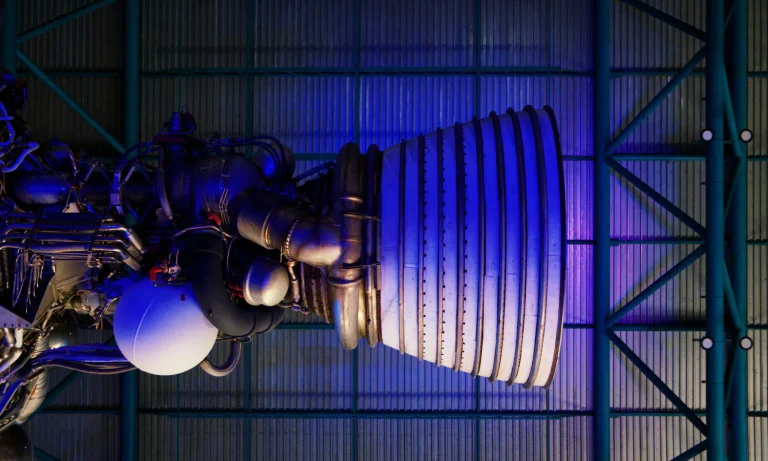Deepseek AI International

Common API Errors and How to Solve Them (The DeepSeek Guide)
Share your love
Even the best developers hit snags.
When integrating with the DeepSeek API Platform, occasional errors can appear — usually simple configuration or formatting issues that are quick to fix.
This guide covers the most common API errors, what they mean, and exactly how to solve them — so you can spend less time debugging and more time building.
Let’s dive in. ⚙️
1. Error 401: Unauthorized
Message Example:
{
"error": "401 Unauthorized",
"message": "Invalid or missing API key."
}
Cause
Your request didn’t include a valid API key or used it incorrectly.
How to Fix
✅ Verify that your key is correct:
- Copy your API key from the DeepSeek Developer Dashboard.
- Include it in the
Authorizationheader:
-H "Authorization: Bearer YOUR_API_KEY"
✅ Don’t expose your key in frontend code.
Use environment variables in your backend instead:
export DEEPSEEK_API_KEY="YOUR_API_KEY"
Pro Tip: Rotate your API key if it’s ever exposed or leaked.
2. Error 403: Forbidden
Message Example:
{
"error": "403 Forbidden",
"message": "You do not have access to this endpoint."
}
Cause
You’re trying to access a restricted or premium endpoint that’s not included in your current plan.
How to Fix
- Double-check your API endpoint — for example:
/v1/chat → ✅ available to all plans /v1/fine-tune → 🚫 may require Growth or Enterprise tier - Upgrade your plan in the Billing Section.
- Or request access via support:
support@deepseek.international
3. Error 404: Endpoint Not Found
Message Example:
{
"error": "404 Not Found",
"message": "Requested API endpoint does not exist."
}
Cause
There’s a typo in your endpoint URL, or you’re calling an outdated version.
How to Fix
✅ Check that your request matches this structure:
https://api.deepseek.international/v1/{endpoint}
✅ Use /v1 — not /api or /v2 (unless otherwise specified).
✅ Confirm the endpoint name in DeepSeek API Docs.
Example:
curl https://api.deepseek.international/v1/chat
4. Error 429: Too Many Requests (Rate Limit)
Message Example:
{
"error": "429 Too Many Requests",
"message": "Rate limit exceeded. Please retry later."
}
Cause
Your app sent too many requests within a short window.
How to Fix
- Implement rate limiting or request queuing in your app.
- Add exponential backoff (retry after increasing intervals).
- Consider upgrading your plan for a higher request quota.
Python Example:
import time
for attempt in range(5):
try:
response = client.chat.create(model="deepseek-chat", messages=[{"role":"user","content":"Hello"}])
break
except RateLimitError:
time.sleep(2 ** attempt)
Pro Tip: Enterprise plans support 5,000+ concurrent requests per second.
5. Error 400: Bad Request
Message Example:
{
"error": "400 Bad Request",
"message": "Invalid JSON or missing required field."
}
Cause
Malformed JSON, missing fields, or incorrect data structure.
How to Fix
✅ Make sure your request includes:
- A valid
modelparameter - A properly formatted
messageslist
Example:
curl https://api.deepseek.international/v1/chat \
-H "Authorization: Bearer YOUR_API_KEY" \
-H "Content-Type: application/json" \
-d '{
"model": "deepseek-chat",
"messages": [{"role": "user", "content": "Hello, DeepSeek!"}]
}'
✅ Validate your JSON using a tool like jsonlint.com.
6. Error 500: Internal Server Error
Message Example:
{
"error": "500 Internal Server Error",
"message": "An unexpected issue occurred on our servers."
}
Cause
A temporary server-side issue (rare).
How to Fix
- Retry after 5–10 seconds.
- Check the DeepSeek Status Page for outages.
- If persistent, send logs to
support@deepseek.international.
Pro Tip: Use retry logic with delay to handle transient issues automatically.
7. Error 503: Service Unavailable
Message Example:
{
"error": "503 Service Unavailable",
"message": "Server temporarily overloaded. Please try again."
}
Cause
High demand on API clusters or maintenance downtime.
How to Fix
- Wait 30–60 seconds before retrying.
- Implement circuit-breaking logic in production apps.
- For critical uptime, upgrade to Enterprise SLA Tier (guaranteed compute clusters).
8. Error 422: Unprocessable Entity
Message Example:
{
"error": "422 Unprocessable Entity",
"message": "Invalid parameter or model name."
}
Cause
One or more parameters are invalid — often a model typo or unsupported combination.
How to Fix
✅ Double-check your model name:
"model": "deepseek-llm-v3" ✅
"model": "deepseek-llm-v4" ❌ (not released)
✅ Check documentation for parameter compatibility.
✅ Avoid sending empty or null fields in your JSON payload.
9. Error 408: Request Timeout
Message Example:
{
"error": "408 Request Timeout",
"message": "The request took too long to complete."
}
Cause
Your request exceeded the maximum processing time (typically 60 seconds).
How to Fix
- Reduce input size or token length.
- Use the streaming API to handle long outputs more efficiently.
- For large tasks, break input into smaller chunks.
Example:
for chunk in client.chat.stream(
model="deepseek-llm",
messages=[{"role":"user","content":"Summarize this long report"}]
):
print(chunk.output, end="", flush=True)
10. Error 415: Unsupported Media Type
Message Example:
{
"error": "415 Unsupported Media Type",
"message": "Content-Type header must be application/json."
}
Cause
The Content-Type header is missing or incorrect.
How to Fix
Always include:
-H "Content-Type: application/json"
Especially when using cURL, Postman, or custom HTTP libraries.
Pro Debugging Tips
💡 1. Check Your Logs
The DeepSeek Dashboard provides detailed logs of:
- Endpoint called
- Request/response time
- Token usage
- Status codes
💡 2. Enable Verbose Mode
Most SDKs include a debug flag:
client.debug = True
💡 3. Test in the Playground
Before coding, use the API Playground to verify payloads visually and export working code snippets.
💡 4. Follow the SDK Version
Use the latest SDK version for your language:
pip install --upgrade deepseek
npm install deepseek-sdk@latest
Summary Table of Common Errors
| Error Code | Meaning | Common Fix |
|---|---|---|
| 400 | Bad Request | Check JSON and model parameters |
| 401 | Unauthorized | Verify or refresh API key |
| 403 | Forbidden | Access restricted endpoint |
| 404 | Not Found | Wrong endpoint or version |
| 408 | Timeout | Reduce token size / stream output |
| 415 | Wrong Content Type | Set application/json header |
| 422 | Invalid Parameters | Fix input fields or model name |
| 429 | Rate Limit | Add retry logic or upgrade plan |
| 500 | Internal Error | Retry after delay |
| 503 | Service Overload | Wait and retry / Enterprise SLA |
Conclusion
Integrating AI APIs doesn’t have to be stressful — especially when you understand how to debug efficiently.
The DeepSeek API Platform provides not only robust error handling and detailed feedback but also real-time monitoring tools to keep your integration stable and scalable.
By following this guide, you’ll be ready to handle any hiccup quickly and confidently — and keep your AI-powered products running smoothly.